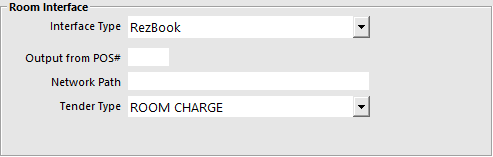
You will need to enter the information that relates to the RezBook/REI Master setup.
To enable the Room Interface to work on each terminal go to Setup > Global Options > Interfaces > Room Interface.
Interface Type – This is the software that you will be connecting to. Select RezBook/REI Master.
Output from POS# – This is the POS Number that creates the Output from POS File.
Network Path – Enter the network path to the directory of RezBook/REI Master.
Tender Type – Select the Room Charge Tender.
Note!
This Room Interface requires a POS Master to be entered into the "Output from POS#" field.
Ensure that you enter a POS Terminal number that exists in the same site so that the data is correctly exported to your Room Interface.
Should you enter a POS Terminal Number that does not exist in the same site, the following warning prompt will be displayed each time a terminal starts Idealpos:
WARNING! You have your Room Interface POS Master set to a POS in a different site!